Loop.Coop Present: Magnubbin

A super-rapid 3D prototyping system
Get Started
- Click on the white background to show the ‘Scene’ menu
- Click ‘Add’, and click one of the eight tetrahedrons
- Click-and-drag ‘Scale’ to change its size
- Click-and-drag ‘Move x y’ to move it left/right and up/down
- Click-and-drag ‘Move x z’ to move it left/right and in/out
- Click-and-drag the ‘Rotate’ buttons
- Click the white background to show the ‘Scene’ menu
- Click ‘Add’ to create another tetrahedron
- Click the white background to show the ‘Scene’ menu
- Click-and-drag ‘Zoom’, ‘Move’ and ‘Rotate’ to change the view
- Click ‘Reset’ to return to the original view
- Click ‘Save’ for a unique URL to keep or share
Fork Magnubbin on GitHub
Documentation